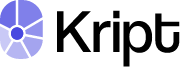Link Flux account
Kript Inline is a lightweight Javascript library that enables businesses to generate QR codes containing the information needed to link a Flux account to a business.
In this guide, we'll walk you through using Kript Inline on your site.
An Example
<script src="https://js.kriptup.io/v1.0/inline.min.js"></script>
<button onclick="linkAccount()">Link Account to Business</button>
<script>
function linkAccount() {
Kript.link({
public_key: "KRIPT_TEST_131521s474",
metadata: {
email: "[email protected]",
phone_number: "09012562354",
name: "Peter Bortus",
consumer_id: 1,
},
});
}
</script>
Calling Kript.link()
Kript.link()Let's take a closer look at the parameters we passed when calling Kript.link:
-
The
public_keyis your Kript public API key -
The metadata field (optional) holds any extra details you may want to record.
Don't forget: this is client-side code, so use your public key and not your secret key.
Webhook Event
When a user successfully links their to your business a webhook event is sent to your servers. You can use pass in extra information like
customer_refin the metadata of the Kript.link() function to use that to identify which a linked Flux account with the corresponding customer on your end as the matadata is also sent in the webhook event data.
Searching for linked Flux accounts
You can use the metadata passed to the Kript.link() function to also search for accounts that have been linked to your business using the List all linked Flux accounts API, just pass the key-value pair as a query parameter.Using the example about with metadata of:
{ "email": "[email protected]", "phone_number": "09012562354", "name": "Peter Bortus", "consumer_id: 1 }To search for the linked account with metadata customer_id = 1 :
curl --location --request GET 'https://sandbox.kriptup.io/api/v1/linked_accounts/**?customer_id=**1' \ --header 'Authorization: Bearer <access_token>'
Kript Inline makes it easier for businesses to generate QR codes containing the information needed to link a Flux account. However, it is bundled with Kript UI and branding.
Sometimes you want a custom solution that fits in with your app. In that case, all you need to do is generate a QR code using both the public_key and an encoded metadata object. Here's an example
`${public_key}|${encodeURIComponent(JSON.stringify(metadata))}`
Updated over 3 years ago